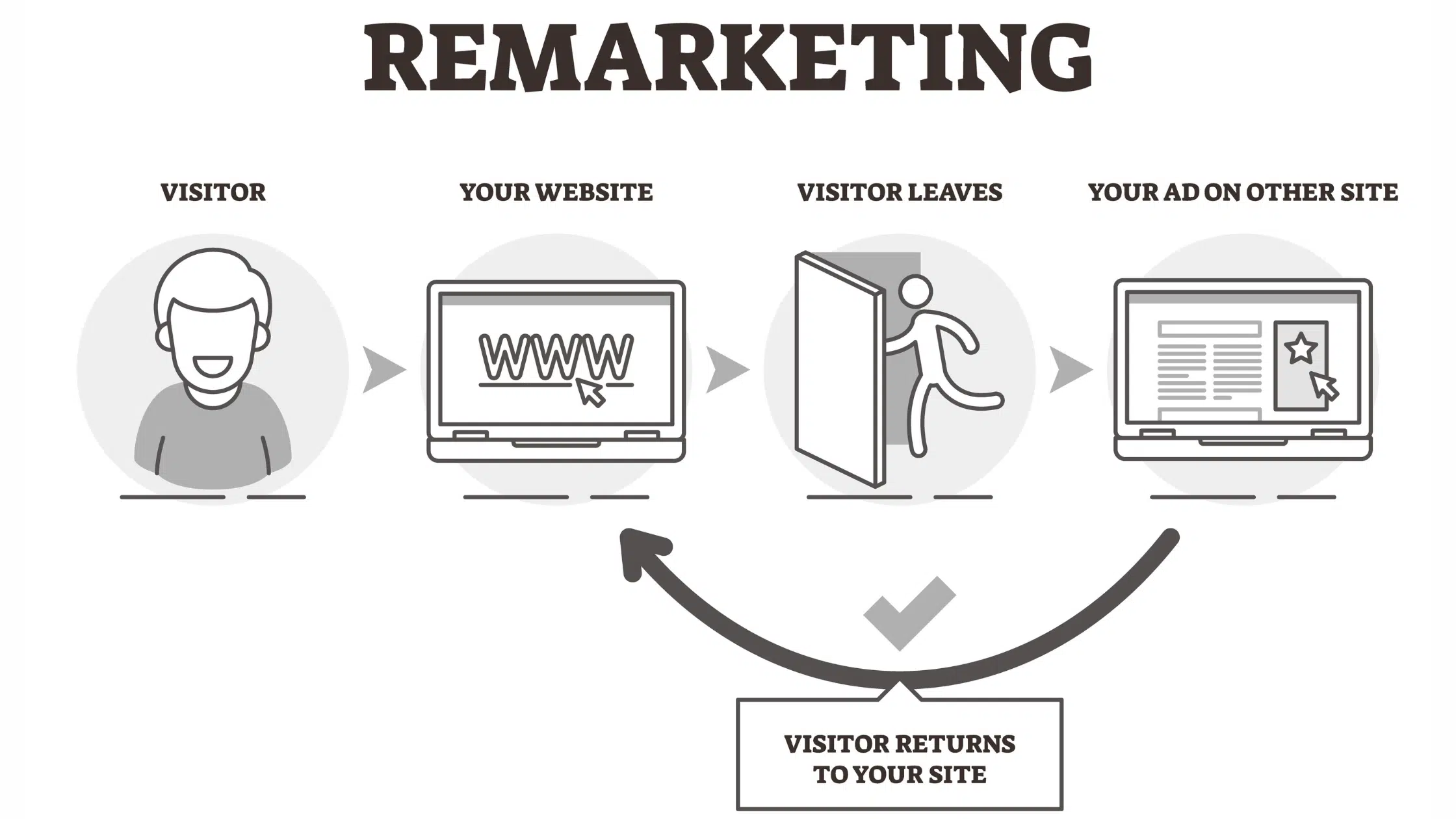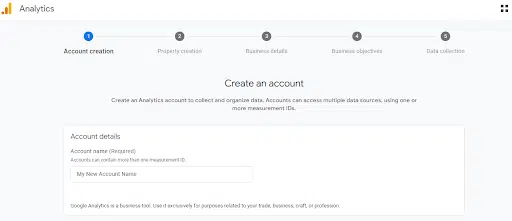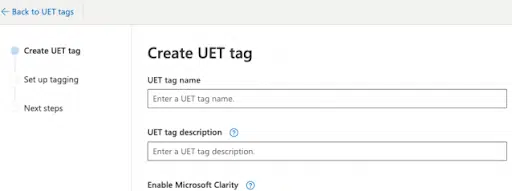Remarketing is advertising that specifically targets people who have already interacted with the parts and accessories on your web store. Chances are, you’ve probably experienced email remarketing before by receiving messages after making a purchase, or being nudged to make a purchase when you forget an eCommerce product in your cart. One of the most useful features that Bing Ads and Google Ads offer is dynamic remarketing, which automates the remarketing process and converts these precious leads.
Why Dynamic Remarketing is a Game Changer
Spending part of your paid advertising budget on customers who seem to have lost interest might seem counterintuitive. However, there are other reasons why customers might not follow through. Maybe they forgot, or they’re on the fence, just waiting to receive a reminder.
What’s clear is that remarketing works. For example, in one case study, tire startup Tirendo increased conversions by 161% and grew revenue by implementing Google’s dynamic remarketing feature. Just because someone didn’t buy your product the first time doesn’t mean you should give up on a lead.
What is Dynamic Remarketing vs Standard Remarketing?
The one traditional drawback to in-depth remarketing is that it’s very time-intensive to set up manually and on an in-depth basis. You’d need to segment customers based on the products they’ve viewed. For many eCommerce stores, that could require setting up segmentation for hundreds or thousands of products. However, dynamic remarketing with Google and Bing automates the process and enables any online store to run highly segmented, data-based remarketing campaigns. Remarketing is also simple and intuitive to set up on both platforms once you’ve gotten started.
Setting Up Dynamic Remarketing on Google Ads
If you already have a Google Ads account, your next step is to create a Google Analytics account and link the two together. From Google Analytics, you can toggle on dynamic remarketing, and your campaigns will run automatically once you complete a few additional steps.
Next, you need to set up Google Merchant Center and connect it to your Google Ads account. You can create product feeds once you have Google Merchant Center set up.
Product feeds are spreadsheets that cover key information for your products, such as their prices and images. They provide Google Ads with the data necessary to know which customers are viewing which ads so that it can generate and promote relevant ads to customers across the Google Display Network.
You can generate product feeds using a CSV file generated from any spreadsheet software. After creating it, upload it to the Google Merchant Center. We understand that creating these product feeds from scratch is time-consuming, which is why RevolutionParts is integrated with Google Ads. You can automatically add your products to Google Merchant Center rather than doing it manually.
Setting Up Dynamic Remarketing on Bing Ads
After creating or logging into your Bing Ads account, your first step to running dynamic retargeting campaigns is setting up your UET tag. This serves the same purpose as a Facebook Pixel if you’ve ever run Facebook Ads. You use it to follow and monitor individual leads that reach your site via your remarketing campaign, which enables the campaigns to work properly.
First, navigate to the conversion tracking area and select “UET Tracking” > ”Create UET Tags.” Give a name to the tag and add it to your website.
After creating the tag, you can verify it as active and follow Bing’s instructions to create a campaign goal. This can be for goals such as generating views for a page, getting people to download an ebook, or selling a product.
Finally, create a remarketing audience for your campaign. Select “Shared Library” > ”Audiences” > ”Creates,” and Bing will present four options. Select “Dynamic Remarketing,” and your campaign is ready for launch.
Seal the Deal with Dynamic Remarketing
Dynamic remarketing is an essential strategy for parts managers aiming to maximize online sales. By targeting customers who have already shown interest in your products but haven’t completed a purchase, dynamic remarketing helps you recapture potential sales. Whether using Google Ads or Bing Ads, the process automates tracking and advertising to these prospects, making it easier and more efficient than ever to boost conversions and revenue. Don’t let potential buyers slip away—implement dynamic remarketing and turn those missed opportunities into profitable sales.
Did you know that when you sign up for RevolutionParts, you can become eligible to add on marketing services? The RevoutionParts Marketing Agency is a team of digital marketers specializing in parts marketing. This means they know all the strategies and tricks to ensure your parts web store performs at its best.